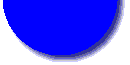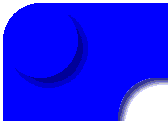 |
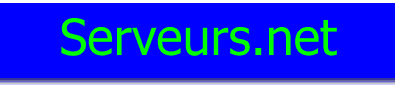

Les pages d'aide
Vous trouverez dans ces pages une collection de liens et de conseils afin de vous aider à concevoir vos sites et à les entretenir.
Exemple d'utilisation
Liste des paramètres
| display=X chcolor=B comma=B dd=A degrees=X df=data_file dformat=X frgb=R;G;B |
ft=X image=gif_file incr=B istrip=B lit=X md=X negate=B pad=B |
rotate=B sh=B srgb=R;G;B prgb=R;G;B st=X tformat=X timezone=X tr=B |
Exemple d'utilisation :
You can refer to the program from web page like this:
<img src="/cgi-bin/Count.cgi?df=sample.dat" align=absmiddle>
The string between ? and " is called the QUERY_STRING. Make sure there is no newlines in the <img src= line and no space in the QUERY_STRING. Here in, df=sample.dat, df means datafile and sample.dat is the counter datafile. The counter stores the hits in this file. This datafile is supplied. If you configured the counter to allow automatic datafile creation (look at count.cfg file), you can specify a datafile with df like df=count.dat. The file count.dat will be created for you if the permission to the data directory is correct.
If you configured not to allow automatic datafile creation (good thing), you have to create this file in the data directory. cd to the data directory and type:
echo 1 > count.dat
The counter program has lots of options, you can make it work and look
the way you desire. In the query string, you can use the options described
in the table below. The options can be separated by a | or a &. You can
use either one or combination of both. Here is an example:
<img src="/cgi-bin/Count.cgi?ft=T&frgb=gold|df=sample.dat"
align=absmiddle>
The options can be in any order and not case sensitive.
Anyway, look at this Example Page you will get the picture.
Code sources
| <FORM METHOD=POST ACTION="/cgi-bin/FormMail.pl"> <INPUT TYPE=HIDDEN NAME="recipient" VALUE="WebMaster@Serveurs.Net"> <INPUT TYPE=HIDDEN NAME="subject" value="Essai d'utilisation de FormMail.pl"> <input type=hidden name="required" value="titre,adresse,email"> <PRE> Le titre de la page : <INPUT NAME="titre" SIZE=30> Son adresse : <INPUT NAME="adresse" SIZE=30 VALUE="http://"> Votre email : <INPUT NAME="email" SIZE=25> </PRE> <TABLE> <TR><TD>Pour envoyer :</TD><TD><INPUT TYPE=SUBMIT VALUE="Soumettre"></TD></TR> <TR><TD>Pour recommencer à zéro :</TD><TD><INPUT TYPE=RESET VALUE="Effacer"></TD></TR> </TABLE> </FORM> |
Résultat